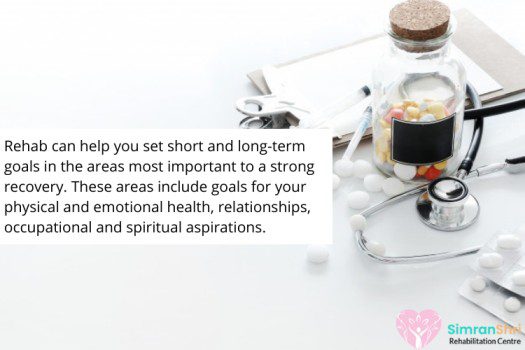What to Do When Facebook Hacked

In today’s digital age, where social media platforms play a significant role in our lives, having a hacked Facebook account can be a distressing experience. Unfortunately, cybercriminals continue to find ways to exploit vulnerabilities and gain unauthorized access to user accounts. If you find yourself in such a situation, it’s important to act swiftly and take necessary steps to regain control of your account and prevent further damage. This article provides a comprehensive guide on what to do when your Facebook account gets hacked.
Understanding Facebook Hacks
Hacking refers to unauthorized access to a system or account, often carried out by malicious actors seeking to exploit vulnerabilities. Facebook, with its extensive user data and interconnectedness, becomes an attractive target for hackers aiming to compromise personal information or spread malicious content.
Common Vulnerabilities Exploited
- **Social Engineering Attacks**: Facebook hacker may employ various techniques to manipulate users into revealing sensitive information, such as passwords or personal details.
- **Weak Passwords and Password Reuse**: Many users use weak passwords or reuse passwords across multiple platforms, making it easier for hackers to gain unauthorized access.
- **Phishing and Malware**: Phishing attacks involve tricking users into divulging their login credentials through fraudulent websites or email communications. Malware can also infect devices and capture login information.
- **Insecure Third-Party Applications**: Some third-party applications integrated with Facebook may have security vulnerabilities, which can be exploited to gain access to user accounts.
- **Outdated Software and Security Patches**: Failure to keep software and security patches up to date leaves systems vulnerable to known exploits.
- **Insider Threats**: Employees or individuals with authorized access to Facebook’s systems may abuse their privileges, compromising user accounts or leaking sensitive information.
- **Lack of Two-Factor Authentication**: Without enabling two-factor authentication, accounts become more susceptible to unauthorized access.
- **Advanced Persistent Threats (APTs)**: Sophisticated cybercriminals may employ APTs, which involve long-term, stealthy infiltration to gain unauthorized access to Facebook’s infrastructure.
Signs of a Hacked Facebook Account
Hacking attempts can vary, but there are some common signs that indicate your Facebook account may have been compromised. Look out for the following red flags:
Unusual Account Activity
If you notice unfamiliar posts, messages, or friend requests on your Facebook profile that you didn’t initiate, it could indicate unauthorized access to your account.
Changed Password or Email Address
If you’re unable to log into your Facebook account because your password or email address has been changed without your knowledge, it’s a strong indicator of a hack.
Unauthorized Account Access Notifications
Facebook provides notifications when someone tries to log into your account from an unrecognized device or location. If you receive such notifications and haven’t authorized the access, it’s a sign of a potential hack.
Immediate Steps to Take When Your Facebook Account is Hacked
When you realize your Facebook account has been hacked, it’s crucial to take immediate action to mitigate the damage. Follow these steps to regain control:
Change Your Password
The first and most critical step is to change your Facebook password. Choose a strong, unique password that includes a combination of uppercase and lowercase letters, numbers, and special characters.
Secure Your Email Account
If the hacker gained access to your Facebook account through your email address, securing your email account is essential. Change the password and enable two-factor authentication for added security.
Enable Two-Factor Authentication
Protect your Facebook account by enabling two-factor authentication (2FA). This adds an extra layer of security by requiring a verification code in addition to your password when logging in.
Reporting the Hacked Account to Facebook
Facebook provides mechanisms to report hacked accounts. By reporting the issue to Facebook, you help protect other users and increase the chances of recovering your account. Follow these steps to report a hacked account:
Contact Facebook Support
Visit the Facebook Help Center and report the issue through the appropriate channels. Provide relevant details and any evidence of unauthorized access to your account.
Additional Steps to Protect Your Facebook Account
After taking immediate actions, it’s important to implement additional security measures to prevent future hacking incidents:
Review Privacy Settings
Regularly review and adjust your Facebook privacy settings to control the visibility of your posts, personal information, and friend lists. Limiting access to your account can help protect your privacy.
Remove Suspicious Apps
Check your Facebook connected apps and remove any suspicious or unnecessary ones. These apps may have access to your account and could be used as a gateway for hacking attempts.
Be Cautious of Phishing Attempts
Stay vigilant against phishing attempts. Avoid clicking on suspicious links or providing personal information on external websites claiming to be Facebook. Verify the authenticity of any requests before taking action.
Actions to Take if Your Facebook Account is Hacked
Discovering that your Facebook account has been hacked can be distressing, but there are specific steps you can take to regain control and secure your account.
Change Password
The first and most crucial step is to change your Facebook account password immediately. Choose a strong and unique password that includes a combination of uppercase and lowercase letters, numbers, and special characters. Avoid using easily guessable information, such as your name or birthdate, as part of your password. Changing your password will help prevent unauthorized access to your account.
Enable Two-Factor Authentication
To enhance the security of your Facebook account, enable two-factor authentication (2FA). This adds an extra layer of protection by requiring a verification code, usually sent to your mobile device, in addition to your password during login attempts. With 2FA enabled, even if someone manages to obtain your password, they won’t be able to access your account without the additional verification code.
Review Authorized Apps and Websites
Hackers often exploit third-party apps or websites connected to your Facebook account to gain access to your personal information. Review the list of authorized apps and websites linked to your account and remove any suspicious or unnecessary ones. Be cautious when granting permissions to apps and ensure they come from reputable sources.
Recovering a Hacked Facebook Account
If the hacker has locked you out of your account or you’re unable to regain access through the standard login process, Facebook offers an account recovery process:
Account Recovery Process
Follow the steps provided by Facebook to regain control of your hacked account. This may involve verifying your identity through personal information, contacts, or previously used devices.
Contacting Facebook Support
If you’re unable to recover your account through the standard recovery process, consider reaching out to Facebook support directly. Provide as much information as possible to demonstrate your ownership of the account.
Preventive Measures to Avoid Future Hacking Incidents
While recovering a hacked Facebook account is essential, prevention is key to avoiding future incidents. Consider implementing these preventive measures:
Use Strong, Unique Passwords
Create strong, unique passwords for your Facebook account and other online services. Avoid reusing passwords and consider using a password manager to securely store them.
Regularly Update Your Password
Frequently change your Facebook password to minimize the risk of unauthorized access. Aim to update your password at least every three months.
Keep Your Devices Secure
Protect your devices with up-to-date security software, including antivirus and anti-malware programs. Regularly install software updates to patch any vulnerabilities.
Stay Informed About Security Practices
Stay informed about the latest security practices and be cautious of common hacking techniques, such as phishing emails, suspicious links, or fake login pages. Educate yourself on how to identify and avoid these threats.
Conclusion
Discovering that your Facebook account has been hacked can be alarming, but by acting swiftly and following the steps outlined in this article, you can regain control and protect yourself from further harm. Remember to change your password, secure your email account, enable two-factor authentication, and report the incident to Facebook. Additionally, take preventive measures to safeguard your account and stay informed about evolving security practices. By prioritizing account security, you can enjoy a safer and more secure Facebook experience. Learn More .
FAQs
**Q1: How can I tell if my Facebook account has been hacked?**
If you notice unusual activity, such as unauthorized posts, friend requests, or password and email changes, it’s likely your Facebook account has been hacked.
**Q2: What should I do if I suspect my Facebook account has been hacked?**
Immediately change your password, secure your email account, enable two-factor authentication, and report the hack to Facebook.
**Q3: Can I recover a hacked Facebook account?**
Yes, you can recover a hacked Facebook account by following the account recovery process provided by Facebook or by contacting their support.
**Q4: How can I prevent my Facebook account from being hacked?**
Use strong, unique passwords, regularly update your password, keep your devices secure, and stay informed about security practices and common hacking techniques.
**Q5: Should I enable two-factor authentication on my Facebook account?**
Yes, enabling two-factor authentication adds an extra layer of security to your Facebook account and helps protect it from unauthorized access.
Q6: Can Facebook guarantee the complete security of user accounts?**
No online platform can provide an absolute guarantee of security, but Facebook continuously invests in security measures to protect user accounts.
Q7: **Is it necessary to enable two-factor authentication on Facebook?**
Enabling two-factor authentication adds an extra layer of security to your account and is strongly recommended.
Q8: **What should I do if I suspect my Facebook account has been hacked?**
If you suspect unauthorized access to your account, immediately change your password, review your recent activity, and report any suspicious actions to Facebook.
Q9: **Are all third-party applications on Facebook secure?**
Not all third-party applications may have robust security measures. It’s essential to review and monitor the permissions granted to these applications.