Supercharging Python with Google Colab
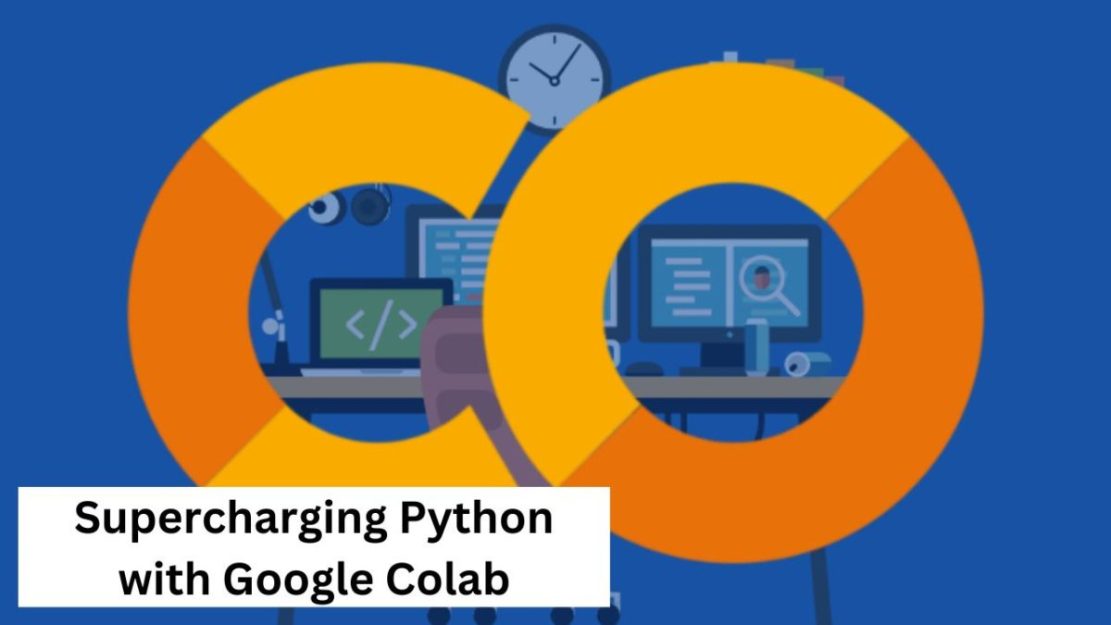
Python, a versatile and powerful programming language, has become a staple in various fields, from data analysis to machine learning and beyond and python namespace. One platform that has greatly facilitated Python development is Google Colab. This cloud-based environment provides a hassle-free way to write, run, and share Python code, all without the need for complex setup or powerful hardware. In this guide, we’ll dive into the world of Google Colab, exploring its features and demonstrating how it can enhance your Python development experience.
What is Google Colab?
Google Colab, short for Colaboratory, is a free cloud-based platform provided by Google that allows you to write and execute Python code in a collaborative environment. It’s built on the popular Jupyter Notebook platform, which provides an interactive environment for writing and running code.
Setting up Google Colab
Accessing Google Colab is straightforward. All you need is a Google account. Simply go to Google Colab and sign in with your Google credentials. You’ll be greeted with a dashboard where you can create new notebooks or open existing ones.
Features of Google Colab
1. Free Access to GPUs
One of the most significant advantages of using Google Colab is the access to Graphics Processing Units (GPUs) and Tensor Processing Units (TPUs) for free. This is especially crucial for computationally intensive tasks like deep learning.
2. Cloud-based Storage
Colab provides 15 GB of free cloud storage via Google Drive, allowing you to save your work and datasets directly in the cloud. This means you can access your projects from any device with an internet connection.
3. Easy Sharing and Collaboration
Colab makes it simple to share your work with others. You can invite collaborators to view or edit your notebooks in real-time, fostering seamless teamwork.
4. Integration with Google Services
Since it’s a Google product, Colab seamlessly integrates with other Google services like Google Sheets, Google Docs, and Google Slides. This can be incredibly useful for creating reports and presentations.
5. Wide Range of Libraries
Google Colab supports a plethora of popular Python libraries and frameworks, including NumPy, Pandas, Matplotlib, TensorFlow, PyTorch, and more. If a library is not pre-installed, you can install it directly from the notebook using !pip install.
Getting Started with a Google Colab Notebook
Creating a new notebook is a breeze. Simply click on the “New Notebook” button on the dashboard. This will open a new tab with a Jupyter notebook environment.
Running Python Code
In a notebook cell, you can write and execute Python code simply by typing it and then pressing Shift + Enter. The output will be displayed below the cell.
pythonCopy code
# Example: Hello World print(“Hello, World!”)
Working with Markdown
You can also add text cells using Markdown. This allows you to document your code, provide explanations, or even create rich text documents.
markdownCopy code
### This is a Markdown Heading * This is a bullet point. * **This is bold text.** * _This is italicized text._
Uploading and Downloading Files
Colab allows you to upload files directly to the environment. You can do this by clicking the file icon on the left sidebar. Similarly, you can download files you’ve generated in the notebook.
Leveraging GPU and TPU in Colab
Colab provides free access to powerful GPUs and TPUs, which can significantly accelerate computations, especially for machine learning tasks. To enable a GPU, go to Runtime -> Change runtime type and select GPU from the dropdown menu. TPUs can be selected in the same way.
Saving and Sharing Notebooks
Your work in a Google Colab notebook is automatically saved to your Google Drive. You can also manually save by clicking on the disk icon in the top left corner. To share a notebook, click on the share icon in the top right corner, and enter the email addresses of the collaborators.
Conclusion
Google Colab is a powerful tool that opens up a world of possibilities for Python developers. Its cloud-based environment, access to powerful hardware, and seamless integration with Google services make it a preferred choice for various applications. By leveraging Google Colab, you can supercharge your Python development experience and collaborate effortlessly with others in the Python community. So, whether you’re a data scientist, machine learning enthusiast, or just a Python enthusiast, Colab is a platform worth exploring.



