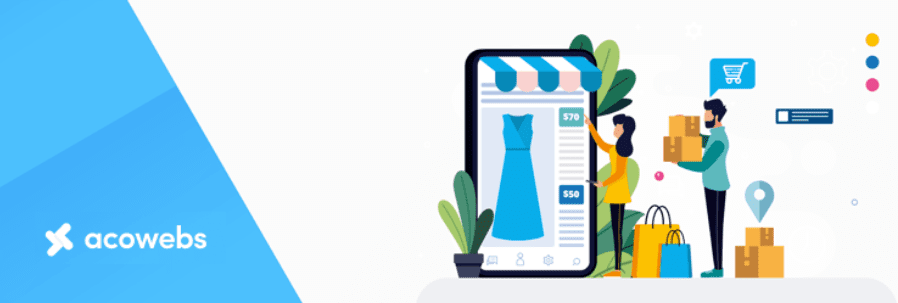Recover deleted calendar items in Outlook- Learn Here
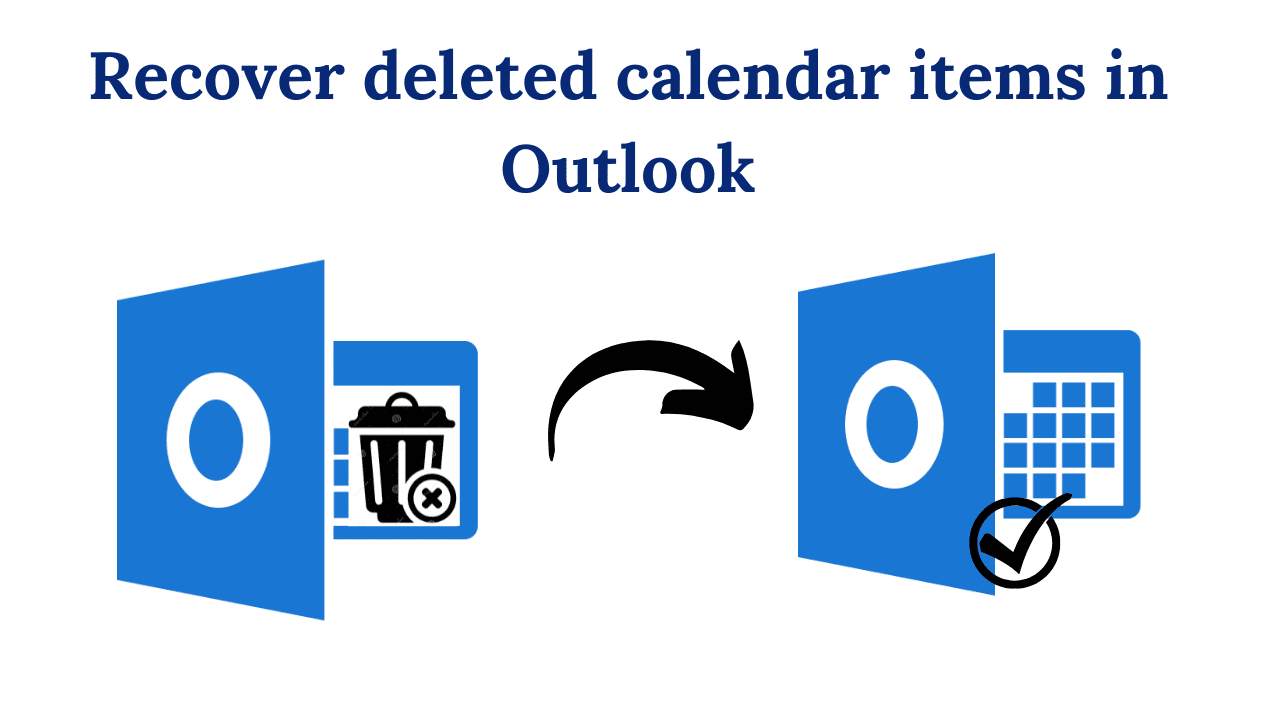
If important entries of your meeting have been deleted from your Outlook calendar and you want to get them back but every effort by you has failed, then do not worry, today we will tell you through this blog how to recover deleted calendar items in Outlook. Also, we will tell you about 2 methods that will help you in solving what type of problem.
Before starting the blog, let us see how many types of deletions are there in a short note along with the Outlook calendar and how they will be recovered.
Short Overview of Calendar Items in Outlook
The calendar and event planning feature built into Outlook is called Microsoft Calendar. This gives the user the ability to easily manage their appointments, entries, and events. Users can also set up timely alerts for essential events like meetings and other important occasions. But the calendar items automatically vanish for unexpected reasons.
Data Deletion Types
1- Soft Deletion: Soft deletion refers to the process of temporarily deleting data from your computer by just pressing the delete button.
2- By using the Shift + Delete key combination or another means, you can delete something permanently.
Top Causes Of Outlook Calendar Items Losing
1- Abnormal Outlook Shutdown: Occasionally, due to careless behavior, most users shut down the PC without completing the Outlook application. The PST file’s header became corrupt as a result, rendering the remaining components of Outlook unusable as well.
2- Damage to the header of a PST file can occur for a number of reasons. PST file headers include the important data. If it is corrupted, other integrated modules start acting strangely as a result.
3- Attacks by malware: Unwanted software can also corrupt PST files, preventing users from accessing mailbox data.
4- Accidental deletion: The user unintentionally removed the items from the calendar.
Now let’s move on to the solutions. In the upcoming section, we will tell you two solutions, automatic and manual, and how it works.
Solution 1: Recover Deleted Calendar Items in Outlook with Automated
Well, if you looking for a solution to recover a permanently deleted calendar, then unfortunately users have no solution to recover it. So, here in this section, we are going to introduce one of the best third-party automated solutions.
You can recover deleted calendar items in MS Outlook 2019, 2016, 2013, and earlier versions with the Outlook Recovery Tool. Any sort of data can be recovered with the application, including accidentally or permanently deleted emails, contacts, calendars, and other items.
Prime Features of Tool:
1. The PST files, emails, contacts, tasks, calendars, notes, and other data can all be recovered with this tool.
2. It supports the recovery of corrupt PST / BAK files.
3. It can restore and save data in Office 365, PST, PDF, EML, MSG, and HTML.
4. Restore files without losing any data at all.
5. They restore both ANSI & UNICODE PST files and have no size restrictions.
6. All Windows OS versions are compatible with this tool.
Tool Working Steps:
1. Download, Install & Run the Tool on your PC to start the recovery process.
2. Choose the “Add Files” option, then from the pop-up menu, pick or search for a file.
3. Apply filters after choosing an “Export Type” from the list.
4. Finally, select “Export” from the menu.
Solution 2: Manually Recover deleted calendar items in Outlook Using Deleted Items folder
We described the third-party tool, its capabilities, and its procedures above. We’ll now explain manually recover deleted calendar items in MS Outlook without spending any money. Considering how complex and tough this procedure is, proceed with extreme caution. We’ll see.
An item is immediately moved to the “Deleted Items” folder when it is deleted from Outlook. Items deleted from Outlook can be easily restored from this folder, which serves as interim storage for those items. You can restore deleted items from your Outlook calendar by following a few easy steps.
1- Hit on the “Deleted Items Folder” and search your “Celader Items”
2- Then, Right click on “Items” and Hit on “Move > Other Folder”
Note: Follow the same process to restore calender items, if you see the “Trash Folder” instead of the “Deleted Items” Folder.
Conclusion
Naturally, maintaining a backup ensures that your data is always secure. Even with Outlook, you can protect your data by simply making a backup copy of the PST file. Use the manual technique if you mistakenly destroyed the calendar, or the software method to quickly recover deleted calendar items in Outlook that have been permanently wiped, if your PST file is not preserved and you have lost Outlook data like calendars or emails.