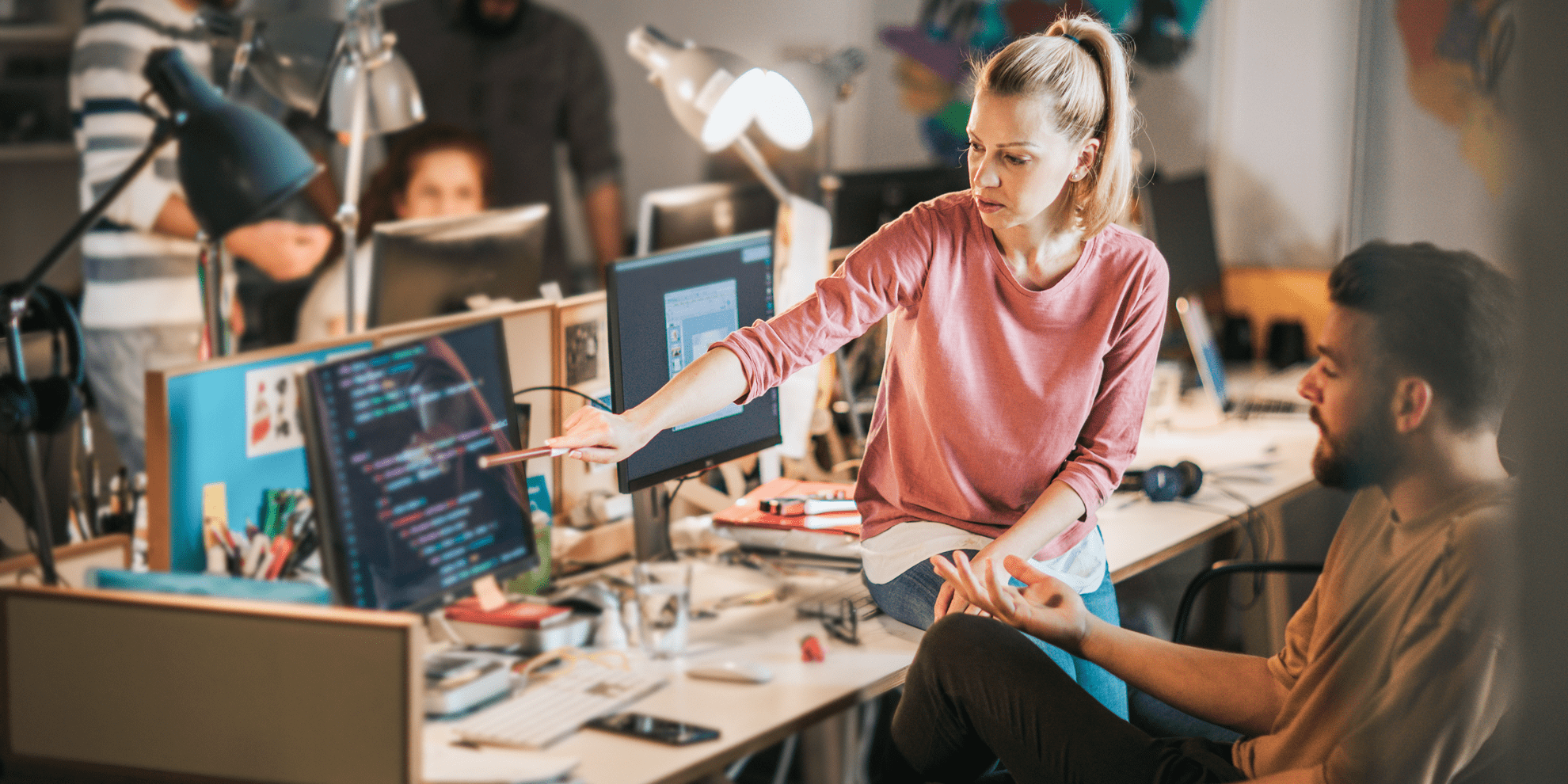How to Take Good Pictures With Your Mobile Device

Mobile devices have become more than what they are capable of. We do not use mobile phones only for texting or calling today. Use them for multiple other features which are quite interesting. We use it as an alarm clock and we also use it as a recording camera. Gone are the days when we used to have digital cameras carrying with us everywhere. Today we can click hundreds of pictures just with one click of our phone.
The camera of any smartphone today has so many features that anyone can be surprised. You can take high-level quality pictures with certain features activated on your device. Here are the basic features that you will find in the camera of most smartphones. You can simply sell your old mobile phone and invest in a new one to experience these features.
- Burst photos or multiple shots
Burst photos or multiple shots can be captured on most smartphones today. You can capture up to 10 or 20 photos in just one click. These are different from Live Photos that appear on iPhone. You can capture so many shorts in a short period with just one click. It will help you to capture any moments that you might miss with just a single shot. However, not all the photos may be perfect as to your expectations. But you will Find the perfect pictures.
- Night mode
The night mode in every smartphone is the best one. However, you must not confuse it with a night mode that will lower your brightness. The night mode in the camera can be found especially in the iPhone. It will help you to click pictures even in the dark and result in bright pictures. Night mode works wonders in outdoor photography while you are trying to click a picture of natural elements such as the moon or the sky.
Everything can be spotted clearly like there were a lot of lights around. Night mode photography might take a few seconds to process the photo if you click the picture. You must make sure that you are holding the camera for a few seconds until it loads the pictures. It might blur the picture if you move the camera when it is processing The image.
- HDR mode
HDR mode is known as the high dynamic range mode. It is present in almost all smartphone cameras. It will allow you to add detail from the dark to light areas in a picture. That will always aim at balancing exposure and provide you with an average image rather than too bright or too dark. It is helpful in landscape photography. If you have clicked any image that has a lot of light or is a lot of dark in some parts, the HDR will do wonders for it.
- The rule of thirds
The rule of thirds is as famous as you can spot almost in every device. This model will divide the vision of the camera into nine blocks which are in a 3 to 3 ratio. You can now aim at the middle part of the screen and focus on the object. This grid will only be visible while you are giving a picture. It will not exist while the picture is clicked. This will allow you to flow around with it and get the natural feeding to your picture. It will always set a symmetrical frame and will land you with clean and rustic-looking results. The rule of thirds is a great option for indoor as well as outdoor photography.
- Panorama shot
Panorama shot for unlocking shots taken within just one click. Most mobile phones have this more to cover a wide range of areas together in a picture. The whole area is squeezed into one picture itself as it was clicked together. It must be taken in a regular motion to avoid any blur motions in the picture. However, even if your mobile phone doesn’t have this you can do it by putting up different shorts together. It might be difficult to put them together and make them look like they are under one shot. This became famous with the most popular item which features it in its camera itself.
- Inbuilt camera filters or effects
Just like we are filters on Instagram and Snapchat or many other applications, there are inbuilt filters in many cameras as well. The smartphone always has a set of filters that you can apply while clicking the picture or after you have clicked one. These effects or filters can help you to enhance the quality of the shot you have clicked. It can be changed even after you have clicked the picture. Some of the Basic filters such as B&W can be noticed in many devices.
You might have the mentioned features on your smartphone. At times, they might not function as mentioned. In such cases, you might need mobile repair. Search for the best mobile repair that might provide you with solutions for your camera problems.