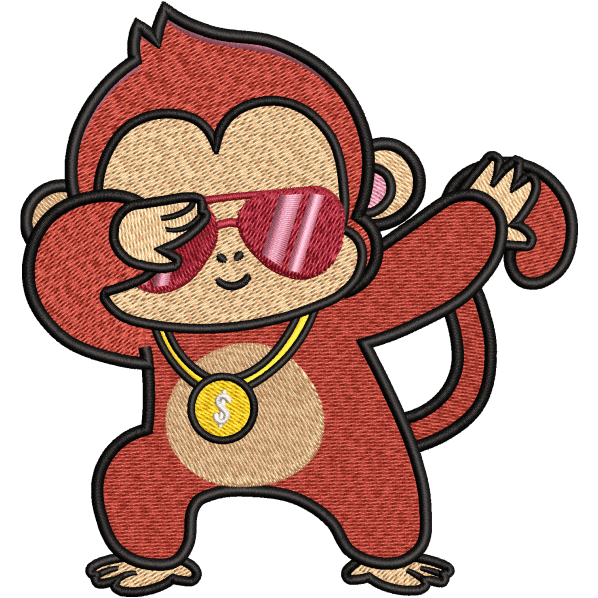How Online Exams Work: How to Be Successful in Online Test Taking

The rise of the pandemic and technological advancements across the globe has made institutes adopt and implement new educational methods and management styles. However, many institutes are unsure about the working of ERP campus solutions.
Even with using online assessment software, which enables e-learning in institutes, they are worried about authenticity and integrity. Hence, to give an idea, here’s how online exams work-
Student Exam Form-
The students have to fill out exam forms to attempt the online examination. They have to fill in their information in the form such as personal data, previous year’s mark sheets, degree certifications, admission confirmation, and others. The online assessment system also requires the student to submit proof of all the documents like identity, admission confirmation, fee receipt, and others.
Further, the software collects exam fees online using various payment methods such as UPI, net banking, online payment gateways, credit/debit cards, and others. It also gives an e-receipt to the students for payment confirmation.
Question Paper Creation-
The online assessment software enables the teachers to create multiple sets of question papers online. The questions from these sets are randomly given to the student at the exam. The system allows institutes to conduct all types of exams such as MCQs, descriptive, coding-based, and others. They can conduct semester exams, entrance tests, coding tests, mock tests, and other exams on the software.
Exam Invites-
The teachers send exam invites to the students for a particular day either a fixed time or a duration of a few hours where the students attempt the exam. The invites are sent to the students on their registered email IDs in the examination form.
The students can access the link to the exam and attempt it by visiting the exam portal.
Student Authentication-
Before the exam, the system checks for student authentication. It ensures that the students attempting the exam are the ones they are claiming to be. It makes use of the unique code or number given to the students against their names.
Further, the software makes use of students’ device cameras to authenticate their presence. The software also checks if there are no people or any inanimate objects near the student during the exam.
Online Proctoring-
The online assessment software offers online proctoring technology that enables the institute to conduct safe and secure exams. It monitors the students at run-time. It eliminates the need for invigilators during exams.
The system also disables cut, copy, paste in the exam window and does not allow the students to open another browser or tab during exam duration. If the system notices any unusual activities during the exam the system notifies the teachers and warns the students about it. The exam is automatic termination if the system notices unusual activities multiple times from the same student.
In case of any difficulties or technical issues faced by them, the students can connect with teachers using the online chat option in the exam window.
Student Evaluation-
The online assessment software conducts an automatic evaluation of the students after they submit the exam. The system assesses students’ performance based on the previously fed answers in the system. It instantly gives results to students after exam submission.
The system also gives accurate feedback to students based on their shortcomings. It helps the teachers to analyze student performance in various subjects.
Conclusion-
The ERP campus software is a robust solution for conducting exams for a high concurrency of students in one go. They need to have a laptop/mobile and an internet connection to attempt the exam. The software is highly secure, easy to use, and enables the institutes to implement new educational approaches.