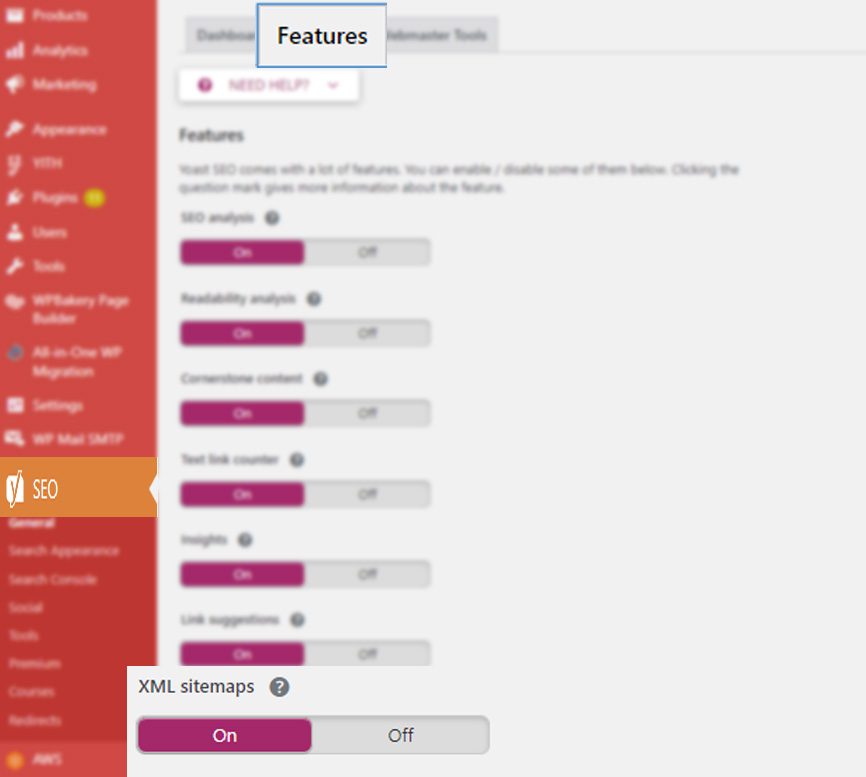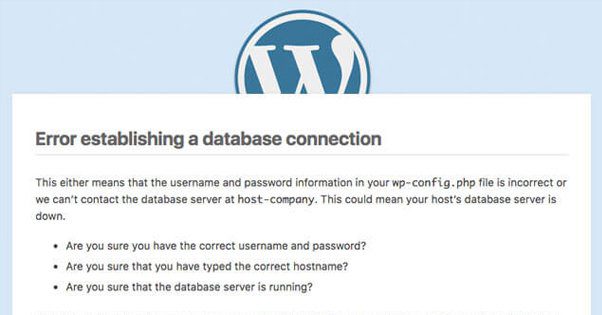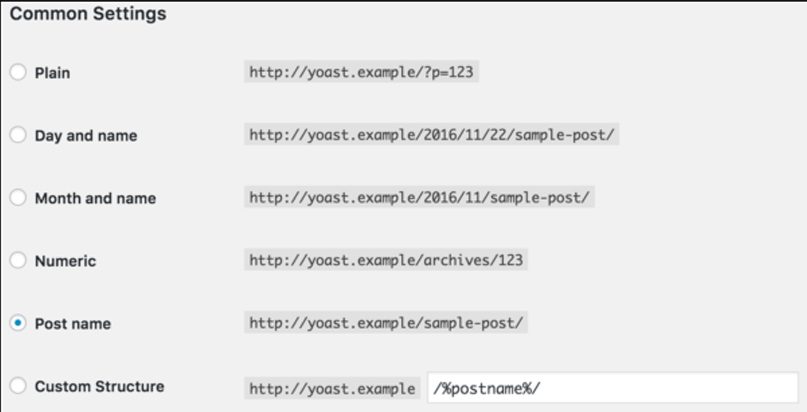Guide to Fix 10 WordPress SEO Mistakes to Boost Your Ranking
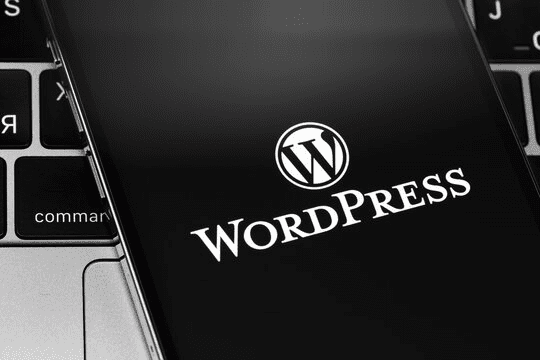
As WordPress claims that it powers more than 43% of the web; it offers endless features, storage and plugins or themes to create personal or business-oriented websites.
That said, having a website won’t do all, especially when it hardly gets any traffic or even no traffic.
Getting it listed on search engines is important if you want more traffic and visibility on the SERPs.
When we talk about organic search, we mean Google search traffic that we get by optimizing the website for SEO. The journey starts with a WordPress website which pushes off with WordPress SEO as suggested by Assert IT Solutions a top leading website designing company in Delhi. But the mistakes it can incur can cast a big failure. Here are some mistakes and their fixes that can help a site grow with twice the traffic.
10 WordPress SEO Mistakes to Boost Your Ranking
Missing XML Sitemap
- Use the Yoast SEO plugin;
- Click on SEO
- Go to Features
- Scroll Down and Enable the XML sitemaps.
Place the index card with “homepage” in the centre; keep adding pages further, blog, about, contact, services etc. connect these pages and submit them to Google Search Console. Don’t forget to submit it to Microsoft powered search engines. Do it whenever you make edits.
“Error Establishing A Database Connection” Need To Be Fixed
With the “Error Establishing a Database Connection” notification, your traffic is more likely to drive back to the website. If you don’t want to let this happen, look for possible measures.
There could be a problem with WordPress hosting provider; contact them or your development company to get it fixed on their end.
Open your wp-config.php file to rectify the names of the host, database, username, and password. Path- File Manager> File Transfer Protocol.
Use some security tool or ask your developer to check if your WordPress site is under hacking threats. If so, get it protected; backup your site, change login information and restore the version.
“500 Internal Server Error”
Internal Server Error signifies that something has gone wrong on the server and needs to be fixed to retain it back to functioning.
It could be due to overflowing of data; refuel your exhausted memory limit.
check the file name .htaccess to the original filename via the public_html folder
Besides, you can reload the webpage, clear cache, delete cookies, troubleshoot gateway errors etc. All this would help in fixing the issue; get it done professionally web developers or company.
Irrelevant Permalinks
Use well-defined and well-thought-of permalinks to direct organic traffic. A mindful URL structuring can help you gain more engagement, leads and conversion eventually. Make sure you put a target keyword within the URL to keep it clear, readable and comprehensive. Maintain the hierarchy and keep trustworthy.
Not Using Footer Space Appropriately
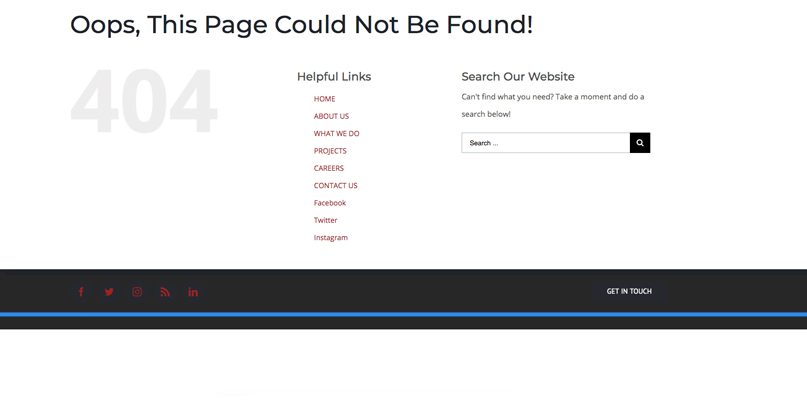 An empty footer is of no use. Engage more users by interlinking important pages in your website’s footer. It would keep users engaged and help them with easy navigation throughout. Besides, it helps websites, when Google spider crawls it, by utilizing branded anchor text to help them.
An empty footer is of no use. Engage more users by interlinking important pages in your website’s footer. It would keep users engaged and help them with easy navigation throughout. Besides, it helps websites, when Google spider crawls it, by utilizing branded anchor text to help them.
Content Not Updated Regularly
Finding a blog or content schedule would help you in driving traffic. The more you post content, the more likely you will get target keywords inculcated. This will eventually boost your ranking on SERPs. Also, you can repurpose or update your old content to increase reach.
Broken Links
Broken links can harm your website performance to a great extent. Check for broken links regularly to remove them as soon as noticed. Tools like Broken Link Checker can be used to find these broken links, a special tool meant for WordPress. Reclaim link equity by redirecting broken links to suitable alternatives. Removal of broken or dead links would improve navigation and crawl ability. This will improve user experience, the sole purpose of owning a website.
Schema Markup
“Schema markup is used to tell the search engine what your data is about.” Websites that use schema markup are ranked better than those which don’t. It will give the users an in-depth view of what the website is about, thus improving the instances of receiving potential customers. It acts as your ‘virtual business card,’ use it well. If you haven’t done it yet, do it right away to stay ahead of the curve. You can also hire an SEO services company to get it done properly.
Missing CTA (Call-To-Action)
People often go negligent towards it, but it’s of utmost importance to have a CTA button on your website from a conversion point of view. Overlooking CTA would nullify your SEO strategy. Besides, a hard to find CTA, or CTA in incomprehensive language or aimed at single point conversion would be equal to not having a CTA. Make sure you do it rightfully or don’t do it at all.
Are You Ready to Subscribe? Or Subscribe Now! – Which one of these is more effective? Surely, the second one. Such a minute is the difference. Get A/B testing done to understand your audience’s behaviour. Act before it’s too late!
Neglecting Core Web Vital Errors & Page Speed Issues
Such issues would put off your success strategy. It all boils down to engagement and conversion. With a lazy page or slow loading website, users are more likely to rush to other sites. This affects user experience drastically.
Conclusion:
Add missing Sitemap, fix database connection error and 500 internal server errors. Remove irrelevant permalinks, use footer appropriately, get schema implemented, redirect broken links, add CTA and keep it in light with Page Experience Update to let your WordPress website work as per SEO strategies.