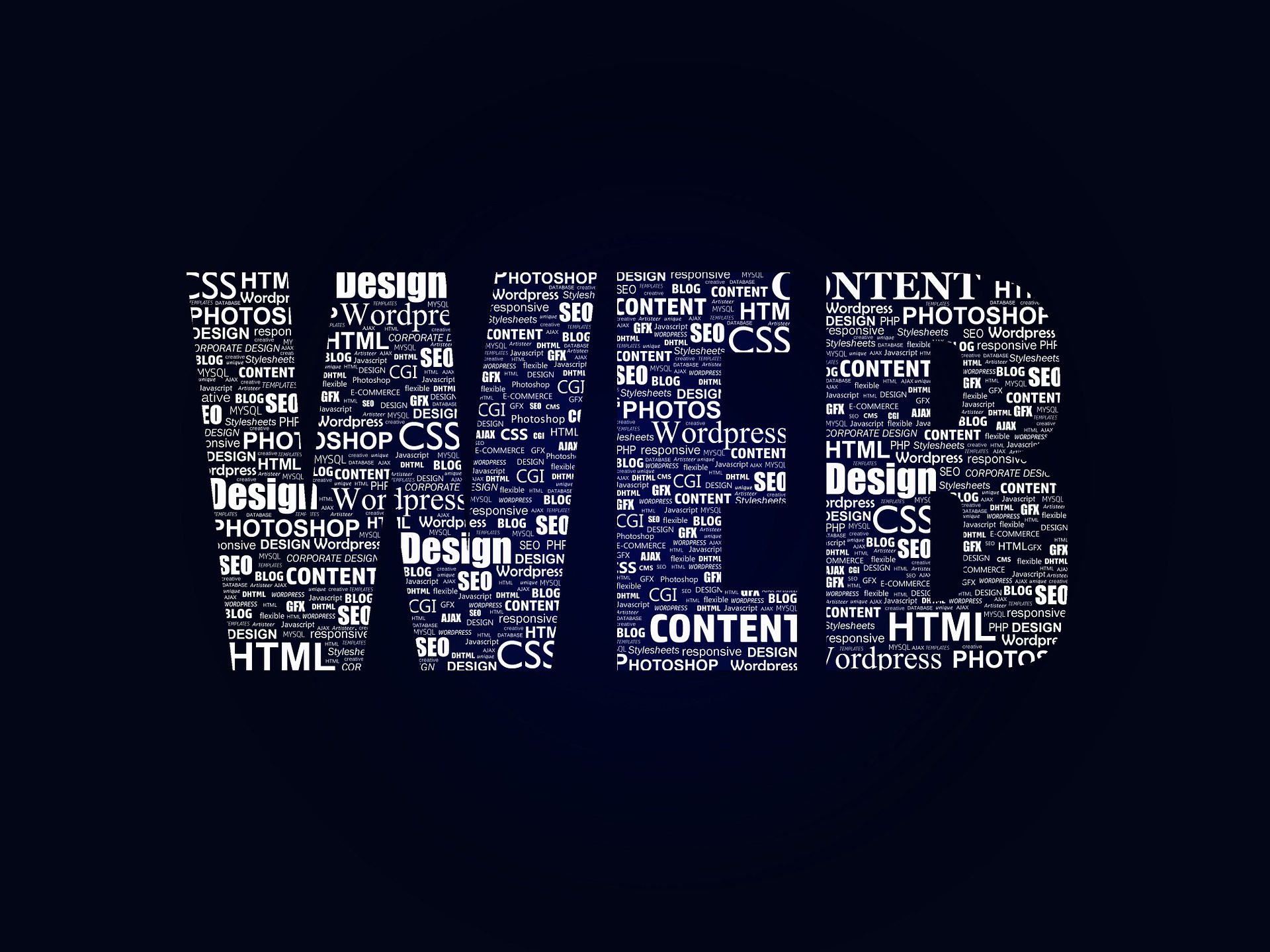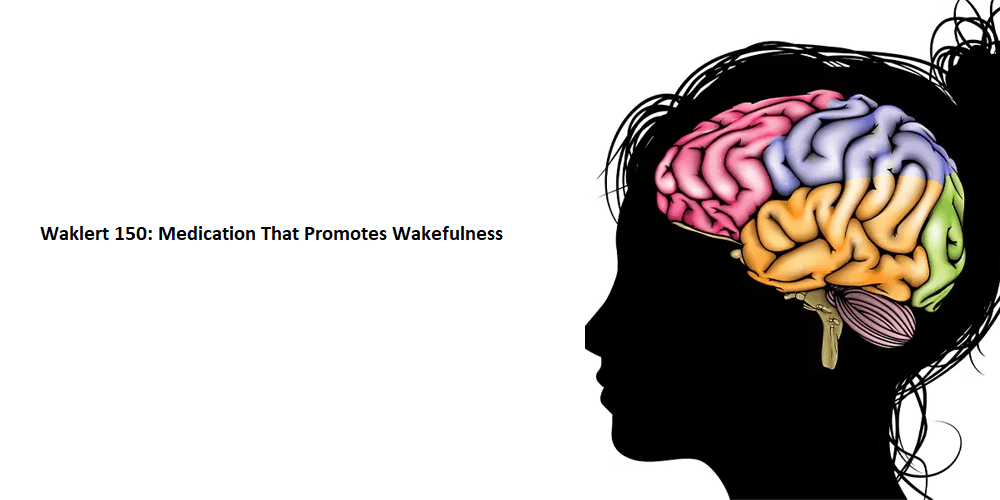5 Reasons why you need SuiteCRM BCC Archive Addon
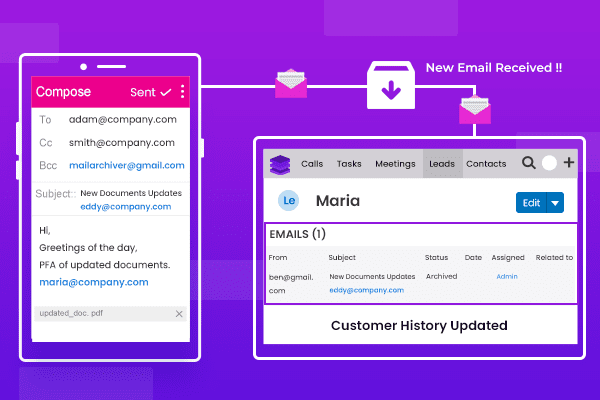
Every paramount channel you operate to communicate with your leads. But the mandatory thing is to keep the conversation updated in your CRM (Customer Relationship Management). To heighten your CRM experience, we have built a product that automatically updates your CRM Customer history. Your next goal to invest in should be: SuiteCRM BCC Archive (Premium)
Is it really worth it to pour dollars over here?
Suppose you are not using your CRM software and operating mobile phone to reply to your crucial leads related to business information.
But you have not updated all this in your CRM. Also, your business team is not aware of all these conversations. They feel like the manager has not replied to the leads yet.
So, don’t you think it can create confusion because the team and manager shared the solution in different ways with the leads? Wait; it will confuse the lead as he/she may feel like what’s the optimal solution.
Therefore, your CRM company needs the BCC Archive (Premium) plugin. Choose any channel to communicate with your leads. All you need to do is just BCC: mycrmcompany.com (just an example). The extension will scan the BCC Email address. It will update the CRM Customer history automatically in real-time. Calling the team to update the information is an outdated method. Try the most advanced Extension to handle this operation smoothly.
Features
- First off, Real-Time synchronization is the key feature here. You prefer various channels so this would be awesome if your CRM history gets updated automatically and in real-time. This will help your team to get info more quickly.
- What can this Extension Scan do? One of the most crucial things to know before you adopt this add-on. When you start using this product it will easily scan CC, TO, FROM, BCC, Subject, and Body. It’s imperative to parse all these vital details for your customer information updating process in CRM.
- If you Purchase the Lite version of this product, you can create only One Inbound Setting. But investing in the Premium version of SuiteCRM BCC Archive and you can create various Inbound Settings. Moreover, when an email is attached to the history of a CRM a user will always receive a notification alert.
- Archive BCC Email address in any module of SuiteCRM! Maybe your requirement is to create a record in the Leads module or Contacts Module. So, we are allowing you to select any SuiteCRM module for making a record in CRM.
- When choosing this intuitive add-on it will scan the Email inbox after every 1 minute. Also, we solved your problem to know the scanning timing and new parsed email. Just go to the Activity Logger to see that.
Price of BCC Archive (Premium) extension
If this is the product you are looking for then all you need to do is just invest $550.00 and get lifetime support. This extension is for unlimited users. For which version it can work? The Product is compatible with every version of SuiteCRM.
Ultimately, a user can start with a 3 Day Risk-Free Trial. It’s much easier for you to understand every key feature in-depth.